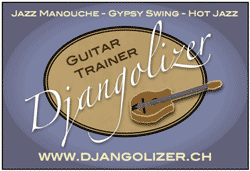Introduction
In this manual, all the functions and commands are described.Anyway, Djangolizer is a well-arranged and simple to use application.
Just click on all the buttons and icons to check out what happens.
You can‘t destroy anything ;-)
There are also some instruction videos, for those, who don't like to read manuals.
Installation
(Do the same procedure to make an update.)Use the link "Login" on the main page and log in with your username and password.
If you forgot your password, use the link "Forgot your password?" and you will get a new one sent to your email adress. You can change your new password after that, if you like.
Manual installation step by step:
1) Download the latest version of Adobe's AIR:
https://airsdk.harman.com/runtime
If you use a Mac with a M1 processor (or newer), you need to turn Rosetta on to let run Adobe AIR.
2) Download on the login page the "Djangolizer.air" file.
3) Click on this Djangolizer.air file with the right mouse button to open the context menu and choose "Install with Adobe AIR".
4) After the first launch of Djangolizer, you need to enter your email address and password, to authorize Djangolizer.
You need to be online for the authorization. Afterwards, you can use Djangolizer offline.
You have two authorisations. So you can install Djangolizer on your desktop and your portable computer for example.
5) First thing you should do, is to click on "library". In that dialogue, click on the button "Update Library" to download all the pre made songs and exercises, if the download is not starting automatically.
The fullscreen view
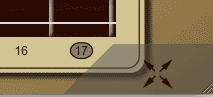
When you make a click in the lower right corner, the view will change to the fullscreen. With the "esc" key you can switch back.